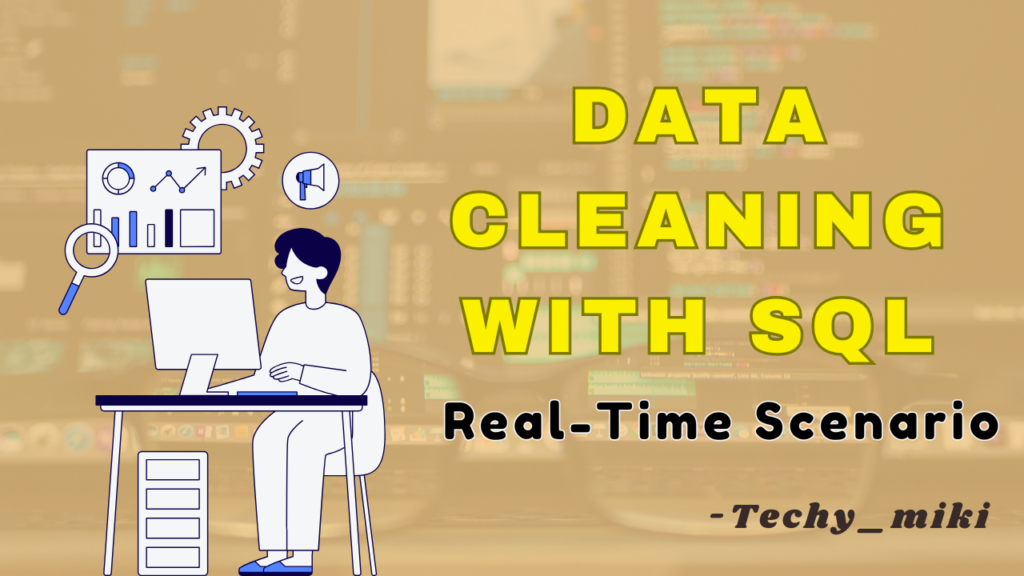Mastering SQL String Functions: A complete Guide. In the world of databases, string manipulation is an essential skill. Whether you’re cleaning up messy data or formatting text for reports, SQL string functions can save you time and effort. These functions allow you to manipulate text data stored in your database tables. From concatenating strings to trimming unnecessary spaces, mastering these functions can significantly enhance your SQL skills.
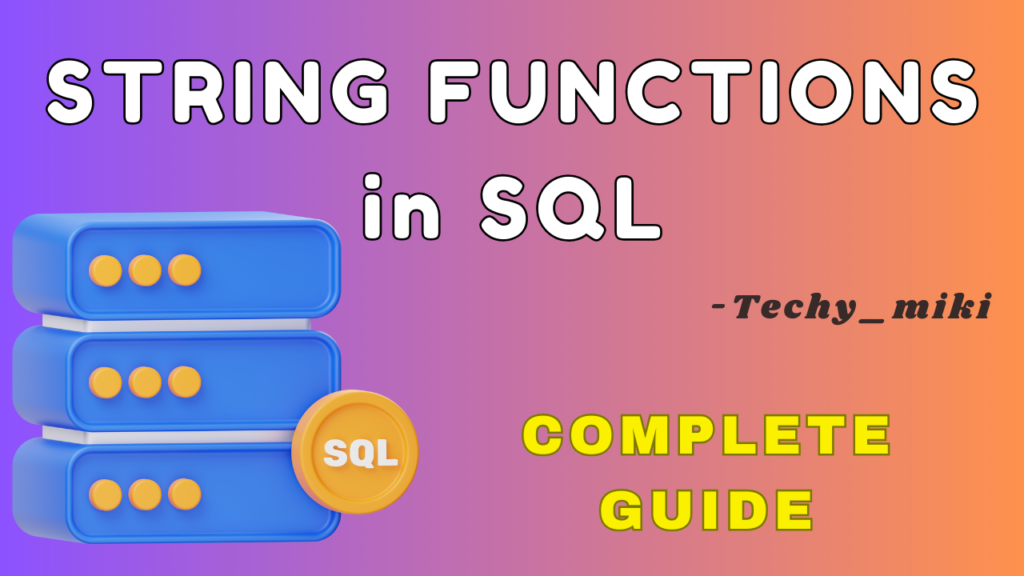
Common SQL String Functions
1. CONCAT
The CONCAT function is used to combine two or more strings into one. It’s incredibly useful when you need to merge columns, such as joining first and last names in a customer table.
Syntax:
SELECT CONCAT(string1, string2, …) AS result;
Example:
SELECT CONCAT(first_name, ‘ ‘, last_name) AS full_name FROM customers;
In this example, we’re concatenating the first and last name of customers with a space in between. This is especially useful when you want to present full names in reports or lists.
2. SUBSTRING
SUBSTRING allows you to extract a specific portion of a string. For example, you might want to extract the domain name from an email address or retrieve a section of a product code.
Syntax:
SELECT SUBSTRING(string, start_position, length) AS result;
Example:
SELECT SUBSTRING(email, INSTR(email, ‘@’) + 1) AS domain FROM users;
Here, we’re extracting the domain part of an email address. The INSTR function helps locate the position of the ‘@’ symbol, and SUBSTRING extracts everything after it.
3. LEN/LENGTH
The LEN (or LENGTH in some SQL variants) function returns the number of characters in a string. It’s helpful when you need to validate the length of data fields, such as ensuring a product code or a phone number fits a certain length requirement.
Syntax:
SELECT LEN(string) AS length;
Example:
SELECT LEN(product_code) AS code_length FROM products;
If your product codes must follow a specific length, you can use this function to validate the data.
4. REPLACE
The REPLACE function is used to substitute one string with another. This can be particularly useful when cleaning up datasets or fixing erroneous entries.
Syntax:
SELECT REPLACE(string, ‘old_string’, ‘new_string’) AS result;
Example:
SELECT REPLACE(phone_number, ‘-‘, ”) AS cleaned_phone FROM contacts;
Here, we are removing hyphens from phone numbers to clean up the data. This is a common use case when preparing data for reports or integrating it with other systems.
5. UPPER/LOWER
The UPPER and LOWER functions convert all characters in a string to uppercase or lowercase, respectively. These functions are useful when you need to standardize data formats, such as email addresses or names.
Syntax:
SELECT UPPER(string) AS result;
SELECT LOWER(string) AS result;
Example:
SELECT LOWER(email) AS standardized_email FROM users;
Here, we’re ensuring that all email addresses are stored in lowercase for consistency. This can prevent issues with case sensitivity when querying or matching data.
6. TRIM
TRIM is a function that removes leading and trailing spaces from a string. It’s extremely useful for cleaning up data, especially when users input data with accidental spaces.
Syntax:
SELECT TRIM(string) AS result;
Example:
SELECT TRIM(customer_name) AS cleaned_name FROM customers;
By using TRIM, you can ensure that customer names are stored without unnecessary spaces, which can cause issues during searches or data analysis.
Real-Time Use Cases of String Functions
String functions are widely used in day-to-day database operations. Here are a few common real-world scenarios where these functions come in handy:
- Data Cleaning:
- While importing data, it’s common to find inconsistencies like extra spaces or inconsistent capitalization. Using
TRIMandUPPER/LOWER, you can clean up this data before using it in reports or applications.
- While importing data, it’s common to find inconsistencies like extra spaces or inconsistent capitalization. Using
- Combining Fields for Display:
- In many customer-facing applications, you might need to display a full name or address. By using
CONCAT, you can combine first and last names, or multiple address fields, into one string for easy display.
- In many customer-facing applications, you might need to display a full name or address. By using
- Email validation and formatting:
- Use
SUBSTRINGto extract and validate domains in email addresses. You can also standardize email addresses usingLOWERto ensure they are stored consistently.
- Use
Mastering SQL string functions is essential for anyone working with text-based data. Whether you’re cleaning up customer data, preparing reports, or formatting product codes, these functions give you the power to manipulate and transform strings efficiently.
-Vinay Neeradi @techymiki